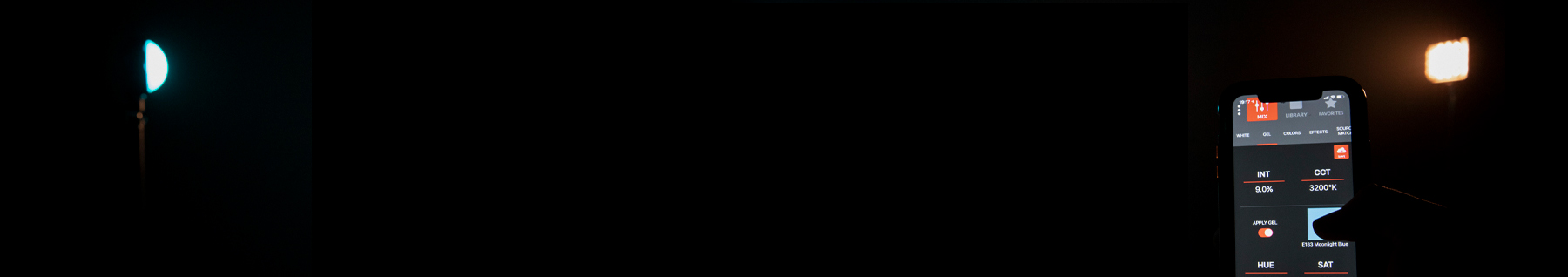Latest Firmware News
DMG DASH FIRMWARE UPDATE
Good news! You can now update your DMG DASH using the fixture’s USB-C charging cable instead of only via Bluetooth. Download the Firmware Update to a PC and follow the Firmware Instructions below to get started.
See download buttons below.
FIRMWARE DOWNLOADS
The files listed below are the most recent Firmware Updates available for DMG Lighting fixtures. Check the DMG Lighting Firmware Log for more details.
|
Note: This Firmware Update will also update the LumenRadio chip inside DMG DASH W/CRMX fixtures to CRMX2.
|
DMG MINI/SL1/MAXI – Firmware CRMX2 Update – March 2024 Note: This Firmware Update will only update the LumenRadio chip inside MINI/SL1 Drivers and DMG MAXI fixtures to CRMX2. |